Englaon 24" Full HD Smart 12V TV with Built-in DVD player & Chromecast & Bluetooth Android 11
SKU: LED24M80 Learn More»




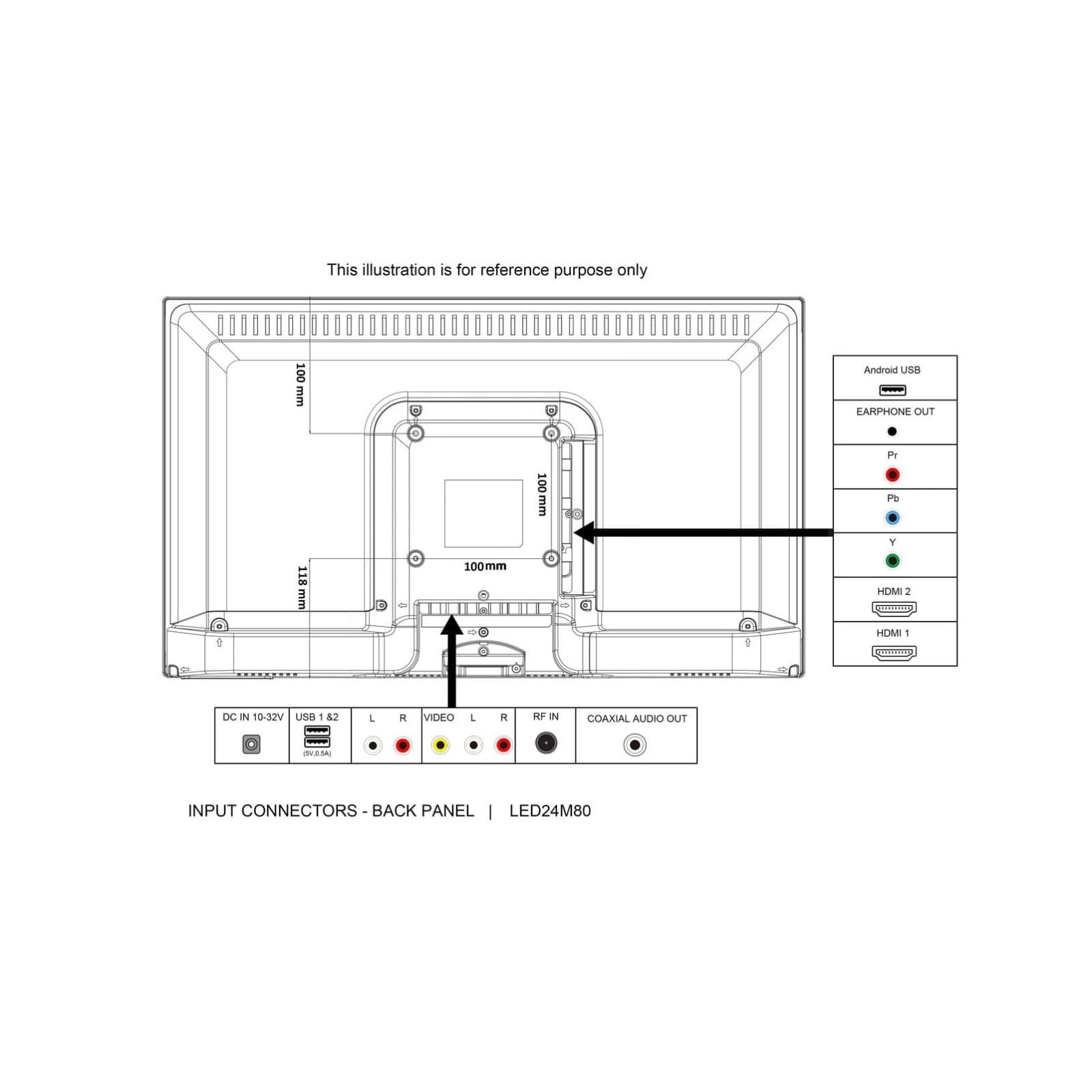













Currently FREE with the Englaon 24" Full HD Smart 12V TV with Built-in DVD player & Chromecast & Bluetooth Android 11 is:
Englaon 24" Full HD Smart 12V TV with Built-in DVD player & Chromecast & Bluetooth Android 11
Enhance your caravanning and camping adventure by never missing a Football game or the latest top hit Tv Series. The Englaon Smart TV's are the perfect companion on your next trip.
The ENGLAON 24” TVs are the most popular in our range and for good reason. They strike a perfect balance between having a decent-sized screen while simultaneously not taking up a lot of room. While there are a few versions of our 24” TV with varying features, the LED24M80 comes with the highest number of features.
There are many reasons our customers love the LED24M80, but the screen quality ranks highest among them. With a 1920 x 1080 resolution, all your favourite shows will appear in a crisp, clean quality for you to enjoy.
Features:
- Built-In DVD Player: If you’re the sort of person who loves taking your favourite films with you when you go off on adventures, then the built-in DVD player of the LED24M80 is perfect for you. While you can stream almost any show, if you’d rather not pay the subscription fees for streaming services, you can still watch all your favourite movies on the go.
- Built-In Chromecast: Chromecast allows you to stream photos, videos, and music on your phone to a bigger screen. This is great if you have funny videos or pictures you want to see in more detail, or whether you want to use your phone to control music.
- Dolby 2 x 5W Speakers: While some may enjoy adding an additional Bluetooth speaker to their 12V TV, the two 5W speakers built into the LED24M80 are more than enough for most users.
- 1.5GB of RAM: The LED24M80 is one of our fastest televisions, with 1.5GB of RAM to ensure it loads everything you need quickly, and doesn’t run out of processing power.
- HD TV Tuner: Of course, the LED24M80 wouldn’t be much of a TV if you couldn’t tune it to watch regular television. Perhaps you want to watch your favourite sporting event live and don’t have a subscription to an online streaming service, or you just want to watch your favourite game show. Regardless, you can watch all the local HD TV you like, just make sure you have a TV antenna as well.
- Google Assistant: Enjoy having a voice assistant wherever you go. Whether you want to watch a certain show, play your favourite song, find out the weather tomorrow or discover the closest restaurant, you can simply ask Google Assistant and let them do all the work for you. Now available on the LED24M80.
Besides all these great features above, the LED24M80 also comes with:
- Android 11 OS
- 10 - 30V Surge Protection
- Built-in Bluetooth
- Built-in Wi-Fi for both 2.4GHz & 5GHz networks
- Low 30W / 2.9A power consumption
- Vibration resistant design
Benefits of an ENGLAON 12V TV
- Slim, sleek, lightweight for Motorhome, Campervan, Caravan, Truck, Boat, Car, RV
- Android TV Platform, download apps like Stan, Disney+ etc. from Google Play Store
- Gives easy access to YouTube, Netflix, Apple TV, Prime Video, Facebook, Email
- Built-in Chromecast, Wi-Fi, Cast Videos from Android or iOS device to TV Screen
- Built-in 2 x 5W enhanced speakers bring you High-Quality Sound ( Dolby Audio )
- Integrated 2 x HDMI & 2 x USB ports to accommodate various external media sources
Specifications:
- Display: 24-inch, 60cm
- Resolution: Full HD, 1920 x 1080
- Protection: 10-30V
- Refresh Rate: 60Hz
- Smart TV: Yes
- Operating System: Android TV 11
- Streaming Apps: Yes
- Built-in DVD: Yes
- Built-in Chromecast: Yes
- Built-in Bluetooth: Yes
- Wifi: Yes
- HDMI: 2
- USB: 2
- Earphone Jack: 1
- VESA: 100 x 100mm
- Mount Type: Wall Mount
Pack Content:
- TV Console
- TV Stand
- Remote Control and Battery
- 240V AC/DC Power Adapter
- 12V Car Lead
- User Manual
Specifications
SKU LED24M80
Brand Englaon
GTIN 0793591111018
Product Category RV TVs
Voltage 12V
Average Power Consumption 30W
Screen Size (Inch) 24
Resolution Full HD , 1920 x 1080
Wide Viewing Angle 178 x 178
Net Size Without Stand (W x D x H) 550 x 84 x 327 mm
Net Size With Stand (W x D x H) 550 x 169 x 358 mm
Weight (kg) TV with Stand: 3.7kg | TV without Stand: 2.4kg
Q & A
-
Am I able to access Free-to-air TV on my Englaon TV?
Absolutely! Englaon provides access to free-to-air TV as they come equipped with an HD Digital Tuner.
-
I am not sure what the EzyAccess USB port is that comes with the Englaon TV?
The Englaon's EzyAccess USB port is located on your TV which can provide connection via a cable, essentially to provide power from the Englaon 12V RV Range of LED TV's to any other personal smart device or consumer electronics which run up to 5V 2A. This functionality is to provide power only, not to have digital data transfer capabilities.
-
Is there a warranty offered with my Englaon TV?
Certainly! A general warranty is provided with your Englaon TV that is valid from the date of purchase. Extending your warranty is a possibility and can be done so via contacting Englaon.
-
My Englaon TV is displaying Database Empty. What does this mean?
This is not a concern. It simply means that you are yet to configured your device. Fortunately Englaon TV's support HD Free-to-air channels that can be access via your remote. On your remote, select the AutoTune button. Once selected, your TV will scan for TV channels in your appear which will appear accordingly.
-
Would it be possible to turn Subtitles on, and therefore off also on my Englaon TV?
Absolutely! The Englaon TV's support Subtitles, so simply select the Subtitle button on your remote, press the right arrow key to select Subtitles ON, followed by OK. In order to turn the Subtitles off, repeat the above.
-
I would like to mount by Englaon TV on the wall. Is this possible?
Yes! Great idea. Located on the back of your TV are suitable holes for the wall mounting bracket. This will assist greatly for installation.
Important note - the Englaon standard waterproof series does not allow for wall mounting.
-
Unfortunately my Englaon TV remote is not working. What should I do now?
A few things to check in the first instance. Are your batteries clicked in properly, or do you need new batteries? If you have tried both of these and your device is still not working after testing accordingly, please feel free to conduct a simple test as per below:
Place your remote under your phones camera. Select any key on your remote and if it is working, you will see an infra-red sender flashing.
Lost your phone, or if it is still simply not working correctly - please do not hesitate to reach out the the Englaon Service Team on phone 03 9877 7318 or email service@englaon.com.au. Please check their website for opening days and times.
-
Can I run the Englaon smart TV from 240V mains power?
The Englaon Smart TV's are powered from 12V, but you can run direct from 240V mains power using the Englaon 4A 12 / 240V Power Adapter that can be purchased from the accessories list.
-
Can Englaon TVs download the Foxtel Go app?
Foxtel Go is only available for downloading or casting on the Android 11 TVs
-
Can the Englaon TV pause Live TV?
The Englaon range of TV's cannot pause Live TV. You can utilise this function on the SMART TV's range through App's such as 7Plus and 9Now
-
Can I use my existing wall bracket?
This Englaon supports the VESA (centered mounting holes) of 100x100mm. If your existing wall bracket offers this, then yes.
-
What video files can Englaon TVs play?
"The supported video formats for the Englaon TVs are: AVI: MPEG-4 ASP, H.264, DivX, Xvid, WMV9/VC�1. Max resolution 1920x1080. MPEG-4 SP (CIF). Max resolution 352x288; MPEG-4 SP (QCIF). Max resolution 176x144 MPEG 1/2: MPEG-1 Video and MPEG-2 Video. Max resolution 1920x1080. MPEG4: MPEG-2 Video, MPEG-4 ASP, H.264, MJPEG. Max resolution 1920x1080. WMV: WMV 9 / VC-1. Max resolution 1920x1080. Flash: Sorenson H.263, H264. Max resolution 1920x1080. QuickTime:MPEG-4 ASP, H.264, MJPEG. Max resolution 1920x1080. ASF: WMV3 / WVC1, MP4S / M4S2. Max resolution 1920x1080."
-
Can the Englaon Tv play the Foxtel App?
Yes, all Englaon Tv's can have the Foxtel App downloaded through the Google Play Store.
-
I have an android tv now and wish to upgrade. I have had significant problems streaming movies etc - it has put me off the android tvs. can you advise whether the Englaon 24 inch tv enables all streaming platforms and is easy to access .
The LED24M80 is a smart TV, however won't have the same accessibility to apps as the Android platform does. You will have access to basic apps like Netflix and YouTube.
Reviews
Englaon TV
By: Pat Gillian on6 February 2025
So far so good. Was easy to set up and having chromecast built in is a big plus for us.
12V/240V 24” inch Smart TV
By: Tracey on29 January 2025
Just what we wanted. Works perfectly fits perfectly.
Great little unit !
By: Lesley Connor on18 November 2024
This Television is light and easy to use. We recently camped where we had no service at all and we could still watch free to air TV. Very happy with this new addition to our caravan.
Motorhome 12volt Smart T.V. with built in DVD play
By: Michael Carey on18 November 2024
I ordered the T.V. Online, I was kept up to date via. email several times as to when dispatched and arrival date ect. The Company was great to deal with and I will definitely purchase other products from them if and when I require them !!! Keep Up the great service, Regard’s, M.C.
Warranty
Warranty Period: 1 Year
Warranty Details: Please CLICK HERE for Warranty Information on this product
Delivery
- We ship Australia-wide with national road express freight companies such as Star Track, TNT and Toll.
- Small Items are sent with Australia Post via regular post.
- Delivery times are generally 3-5 days from day of dispatch for major cities (sometimes quicker). Please allow longer for regional and remote areas.
- Once your item(s) have been dispatched, we will provide you freight tracking information so you can track your delivery to your door.
- Items are fully insured during the freight process.
- Unfortunately we cannot deliver to PO Boxes.
- For further details on our Delivery Process you can visit our Delivery Page HERE.



























.png)





