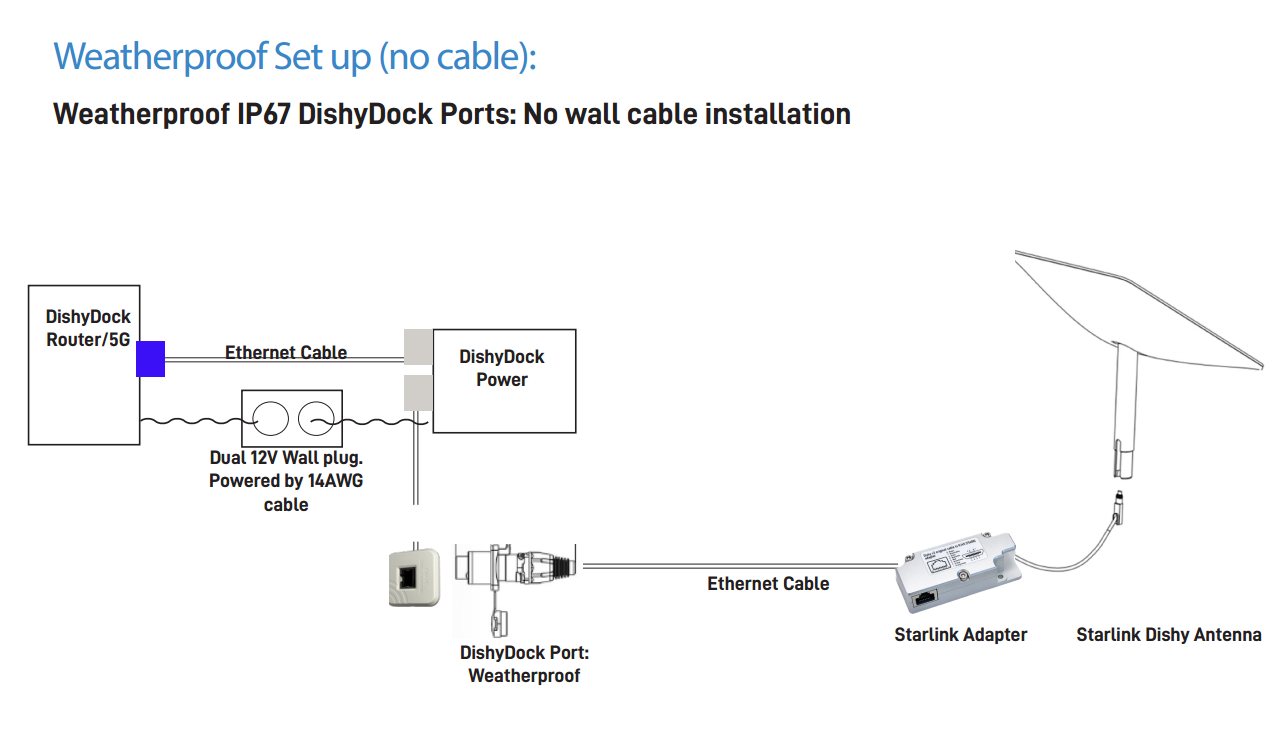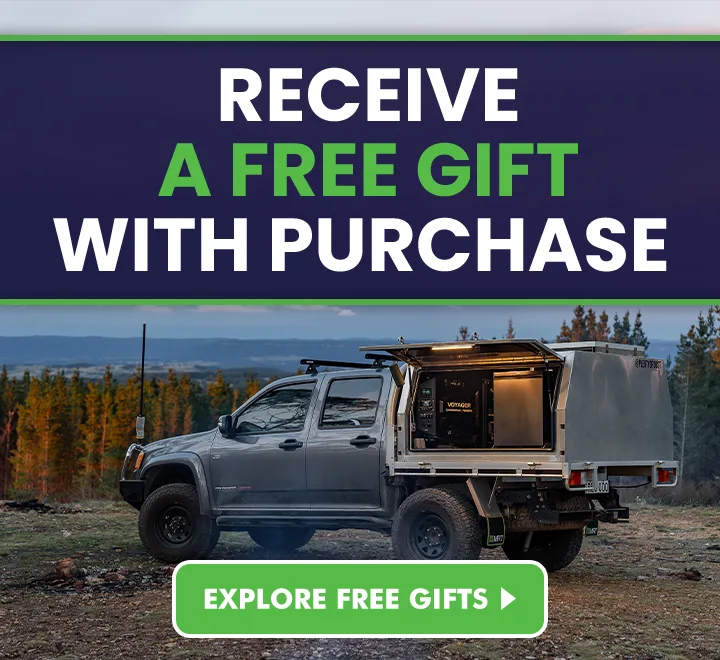Are you an off-grid traveller that needs constant, reliable internet? Then this is the guide for you. With the introduction of Starlink into the Australian market, it has never been easier to connect to the world wide web. Starlink for caravan is a great option for a reliable signal and ease of use where 240V power is available.
Powering Starlink for off-grid caravanners can be troublesome. Due to Starlinks router requiring 240V, if you are off-grid an inverter is necessary. While feasible, this approach will accelerate battery depletion, requiring more frequent recharges. Additionally, reliance on the inverter for internet access mandates its continuous operation, adding to power consumption.
(1).png)
Now, powering up Starlink on 12 volts is like launching your own mini space mission from the comfort of your own caravan – minus the zero gravity, of course. So how do we get a Starlink system running on 12 volt you ask?
RV Wi-Fi the brand known for providing internet access to off-grid travellers, have a solution for powering your starlink on 12V. The RV WiFi DishyDock for Starlink System is an all round solution to integrate the use of 12V to power your Starlink Dishy.
Let's Explain Exactly How It Works!
-
First of all, the RV Wi-Fi DishyDock is for people who already own a Starlink system and subscription
-
The RV Wi-Fi DishyDock system requires 2 x 12V power sockets. One to run the router and one to run the power box.
-
The RV Wi-Fi DishyDock needs to be used with either RV WiFi 5G unit or the RV Wi-Fi DishyDock Router (Other 12V routers from different brands might function, but it's important to note that they haven't undergone speed and suitability testing).
-
With the introduction of a DishyDock all you need is your Starlink Dishy Antenna. The Starlink router can stay at home.
-
Starlink has three roaming dish options, Gen 2, Gen 3, and Starlink Mini. Whilst Gen 2 is phasing out, there are still plenty out there. Each RV Wi-Fi product will need different connections and prodcuts based on what Starlink you own. It can be a little confusing so please reach out to our team on 1800 787 278 and we can discuss which bundle suits your needs.
-
Next is to select how you want to connect your Starlink Dishy Antenna to your caravan. There is no need to run your cable through a window or door. Simply choose between a waterproof connection or if you have a waterproof TV box outside or a service hatch you can install an internal port.
-
Once your port is installed you can run your cable internally to where you want to install your RV Wi-Fi DishyDock system. The second internal port needs to be mounted next to your RV WiFi or if a new install most caravanners choose a cupboard or space directly behind their port.
-
Once you are connected and powered, the RV Wi-Fi 5G or the RV Wi-Fi DishyDock will detect the Dishy Antenna and immediately connect to Starlink and produce a signal. Using the RV Wifi 4 or 5G means you can pause your Starlink subscription when in good mobile range and utitlise the good data only plans on your mobile network. When heading back out bush, start your Starlink subscription and off you go!
-
There is also the Cowfish Cosmo 12V Starlink Gen 3 Power Supply, keeping the use of your Starlink modem that simply steps down the 240v power into your 12v system. The CowFish Cosmo Premium Starlink offers a waterproof connection option at the wall and a mount for your Starlink modem to tidy your installation up.
Starlink Mini Explained
Starlink Mini is a great alternative to the traditional Starlink. The router is built into the dish, so it offers super fast reliable speeds without the need for a separate router. These are great for 4wd enthusiasts or hikers that want to head off grid and stay connected. Some caravanners are also choosing the Mini as well, reducing extra items to store away when not in use.
The only negative customers are finding with the Mini in caravans specifically is the loss of wifi strength inside their van, especially when camped in National Parks or around dense trees. Starlink requires a clear view of the satellites;if the dish has to move 15m from your van to get away from the trees, the Starlink Mini signal goes with it. Another consideration when choosing your Starlink is the metal walls and insulation in caravans can often block or weaken WiFi and mobile signals as well, making it harder to stay connected. With the router outside with the dish you may experience some loss of signal inside.
Powering Your Starlink Mini
-
The RV Wifi Starlink MINI Integration kit is the perfect product to run your Starlink MINI off-grid.
-
RV WIFI Starlink Mini 3m 12V Cable, DC to Car Charger Cable is a great quick plug and play option. Simply plug into your car or caravan external cig socket and you are away.
-
RV WIFI External DishyDock for Starlink System and RV WIFI Starlink Mini 15m Weatherproof Cable whilst is more expensive is a solution for a clean waterproof connection at the wall, into the power source with the choice to add an internal router for inside the van.
-
CowFish 12V Starlink Cosmo inMi is a great power converter utilizing a bare-end wire, andersen or cig connection, if you want an even better waterproof connection then choose the Cowfish Cosmo Mini Premium, it includes a waterproof connection point and choice of power connection. The perfect partner for your Starlink Mini.
For those that already own a RV Wi-Fi 5G router you have the flexibility of using the best of both worlds. Starlink for caravan allows you to pause your subscription, so you can use Starlink service in areas with limited mobile reception.Then, when you arrive back in suburbia where the mobile connection is stronger, you can pause your subscription and rely on your 5G router and data plan.
If you are starting from scratch and have limited 12V supply, then it is time for an upgrade if you want a reliable internet connection off-grid. To take the hassle out of selecting a power system to suit your needs, check out our range of Power Systems and Battery Bundles. Discover gear that powers your Starlink setup, explore the full range.
Please note: RV Wifi Dishy Dock for Starlink is compatible for all Starlink Roam Systems up to the Gen 3 version (57v)
If you require any additional information about the DishyDock simply give us a call on 1800 787 278 or chat with us live on our website.
DISCLAIMER* Please note, this advice is general in nature and we strongly recommend consulting the product manual and where relevant, a professional installer.