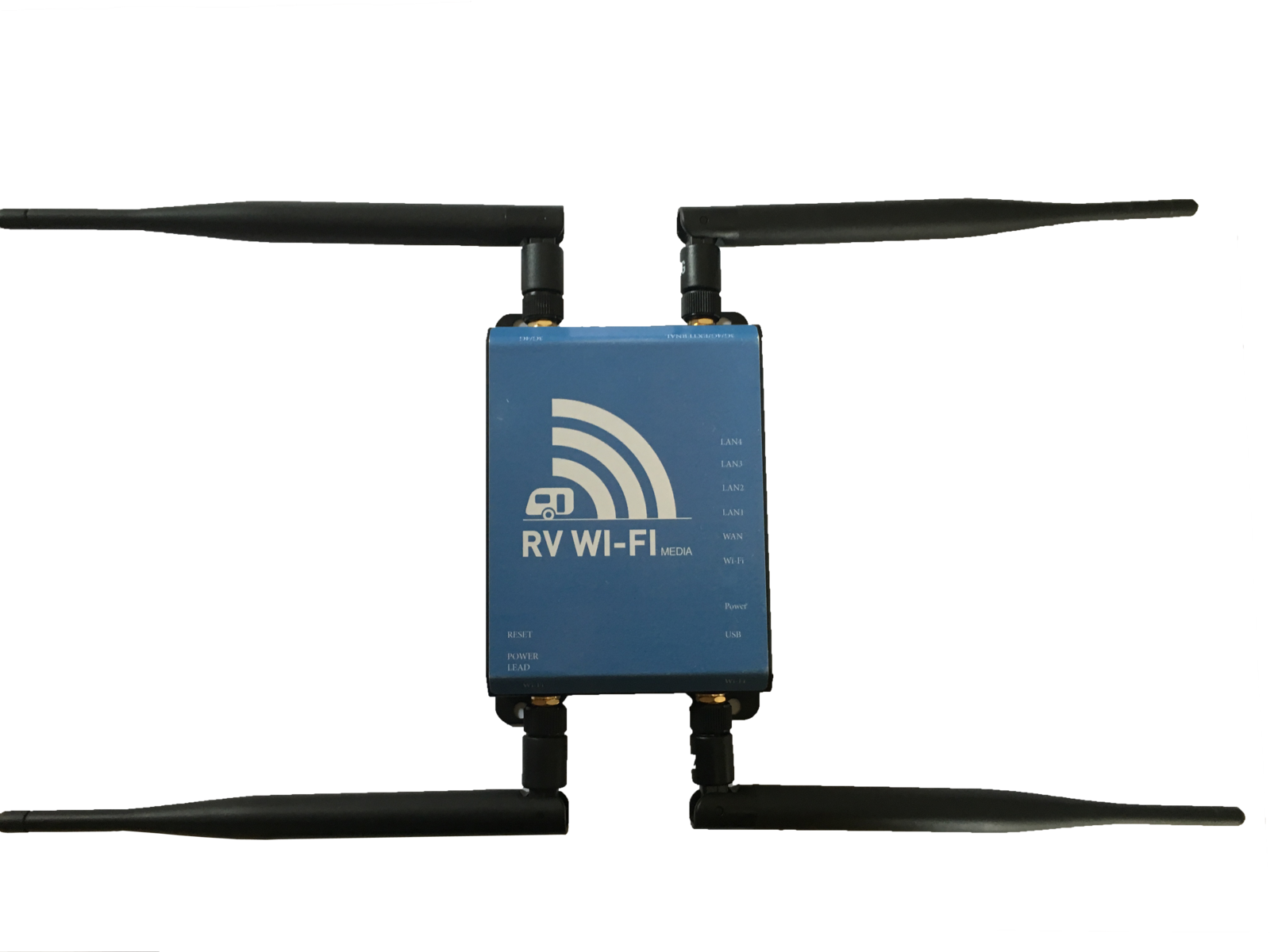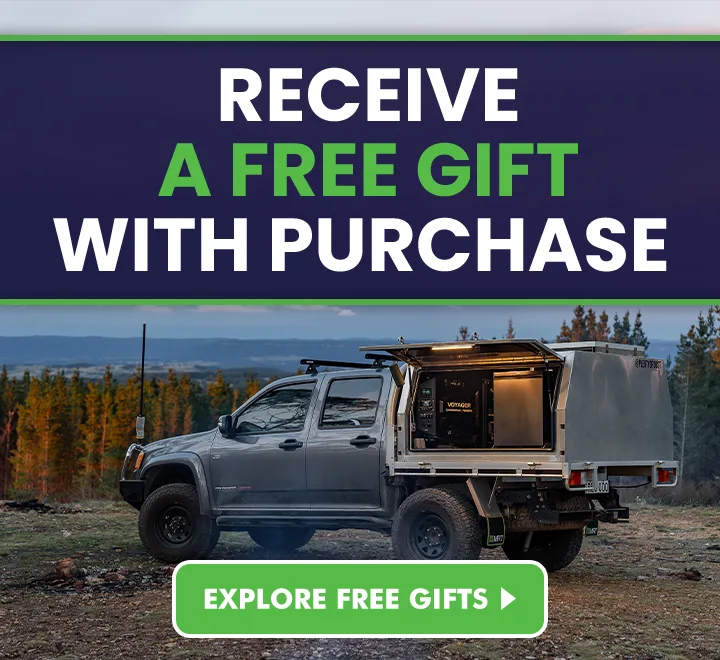Want to stay connected while traveling in Australia? Skip the unreliable caravan park WiFi and invest in a high-speed RV WiFi router. It’s an affordable way to ensure consistent mobile internet throughout your campervan journey.
In Australia, where mobile internet coverage can be spotty, a good caravan WiFi router offers dependable connectivity whether you’re in a campervan or exploring remote locations. Learn more about our other Caravan Appliances here.
What Is RV Wifi and How Does It Work?
RV WiFi provides a stable, high-speed caravan internet connection while you're on the road. Designed for the RV community, this portable wireless router ensures reliable connectivity on the road.
To set it up, install the router inside your campervan and mount the external antenna on the roof. The router is powered by your caravan electrical system and creates a hotspot for multiple devices. This setup allows you to enjoy high-speed internet, stream content, and browse without interruptions, even while towing. You can also secure the connection with a password for privacy.
How RV WiFi Works:
-
Installation: Connectors for the router inside the van and the antenna on the roof.
-
Power Supply: Runs off your caravan’s power.
-
Hotspot Function: Supports multiple devices with high internet speeds.
-
Not locked in: Choose an internet provider and pay by the month
-
5G Option: New 5G RV WiFi provides faster internet speeds and greater range with MIMO technology, enhancing both tower connectivity and coverage around your caravan.
Mobile Internet vs. RV WiFi Which Should You Get?
Most portable wireless routers, including those from the RV WiFi brand, operate on 4G LTE networks and now 5G networks. To use one, you need to insert a SIM card into the base unit, similar to how you would in your phone. You'll need a mobile data plan from a provider like Telstra, Optus, or Vodafone. The advantage is that a single data-only SIM card can deliver 4G signals to multiple devices, giving you flexibility and convenience.
Avoiding Campsite WiFi Network Issues
What About Added Features?
When it comes to RV WiFi, it’s worth thinking about what extra features you’ll use. Some RV WiFi systems come with GPS built into the router. This means you can obtain the location of your caravan at any time, giving you the comfort and security to locate your motorhome in an emergency.
You can also use your WiFi system to create a media centre for the family to store and watch movies and photos. RV WiFi, the most popular caravan WiFi router brand on the market, comes with a built-in media centre. You can simply insert a hard drive or USB to share movies, images or music over multiple devices.
Expert Tip
The RV WiFi router can be used as a media centre WITHOUT a SIM card or data only plan. Download movies onto an external hard drive (maximum 1TB) at home and watch them wirelessly on Smart TV, tablet or mobile phone, without needing any data!
How to Set Up and Activate Your Caravan WiFi
How to Power RV WiFi:
Do you need to power your RV WiFi modem using a 12V, 24V or 240V power source? Check out the specs for power requirements before you buy your device. The RV Wifi range uses 12V as standard. You can purchase a 240V adapter to use if not camping off grid.
How To Install Your WiFi:
Good news! Installing your WiFi device is easy—even for the less tech-savvy among us! The modem is installed inside the van. Simply plug it in using the 12V outlet (or an adapter if using a different power source). Then, you can mount an external high gain antenna to the roof for better reception. Alternatively, screw flexible antennas into the router. Connect the ethernet cable if required for a stable connection. Insert the SIM card from your chosen prepaid provider, set up your password, and connect your devices to the internet as normal.
Expert Tip
RV Wifi has a new 12V power solution for your Starlink while on the road. You can either keep your Starlink subscription active with the RV Wifi DishyDock Router or pause it and use the RV Wifi 4G or 5G Router with a prepaid data plan from an Australian provider when you have good mobile coverage. If you have any questions about the RV Wifi range feel free to give us a call or contact us here.
Which RV WiFi Brand Is The Best Choice?
We love the RV WiFi brand! They are a family owned small business who have been keeping RV travellers connected for years.
The RV WiFi model has the following features:
• Your choice of network provider
• Password protection
• USB sharing and media centre
• 4 x LAN Ports and 1x USB Port
• Powered by 12V, or 24V/240V using an adapter
• 3G and 4G coverage and now also with 5G coverage in the RV Wifi 5G model.
Helpful Caravan WiFi FAQs
What is your budget?
The RV WiFi model will cost you close to $599, however it does come with additional features and a longer warranty than other models on the market. The new RV Wifi 5G comes in at a higher price point, the price reflects the extra capability and performance.
How much coverage do you need?
The RV WiFi router boasts WiFi coverage up to 50m from your van.
How long is the warranty?
This is where RV WiFi really excels against other models, it comes with a 3 year warranty.
Do you need a SIM card adapter?
The RV WiFi comes with an adapter for full, nano or micro cards.
Do you need an external antenna?
The RV WiFi router comes with an antenna and 2-metre lead.
What about running starlink from my van's 12v power?
You can read more about that in our article here.
Check out what our customer Elysia has to say about the RV WiFi router:
Ready to buy? Shop RV WiFi routers here.
DISCLAIMER* Please note, this advice is general in nature and we strongly recommend consulting the product manual and where relevant, a professional installer.
Comments (13)
5G rvwifi
Hi is the existing antenna wiring for the 4G rvwifi compatible with the 5G model, I know the antenna isn’t compatible, so would I be able to install the 5G model with the existing 4G wiring. Thanks.By: Ashley on 30 December 2024
www.caravanrvcamping.com.au Response
Hi Ashley, the wiring can still be used if the existing antenna is the 4 in 1, if it is the older 3 in 1 then you will have to use the wiring with the new antenna. Just remember to tape up your wiring super well when connecting the old to the new to pull through the wall.
External attachment.
To attach the external part - i.e. the antenna, you would have to cut a hole in your roof. Unless this is done, dare I say professionally, you will have a leaky roof!By: smartywishbone on 11 December 2024
www.caravanrvcamping.com.au Response
G'day, some people choose to feed the cable through the hole their TV antenna comes out of to save making a new hole. It is always imperative to seal any hole you cut in your caravan with a good quality sealant if you do decide to put a new one in.
Wifi for Motorhome
Is there a dealer In Adelaide SA that I can purchase this product pleaseBy: Nilah Harnett on 12 September 2024
www.caravanrvcamping.com.au Response
Hi Nilah, thanks for reaching out! While we don't have a store in South Australia, I can certainly assist in setting you up. I have emailed you directly to see if we can help.
RV Wifi
Hi, Will the RV Wifi system be any better than using iPhone Hotspot when in an area of poor signal? e.g. currently getting 1-2 bars of signla on my phone in a 4G area. Thanks, WayneBy: Wayne Carracher on 03 July 2024
www.caravanrvcamping.com.au Response
Hi Wayne, with the use of the 4 in 1 Antenna installed on your roof of your van you will get a higher gain for service that your mobile phone



.JPG)